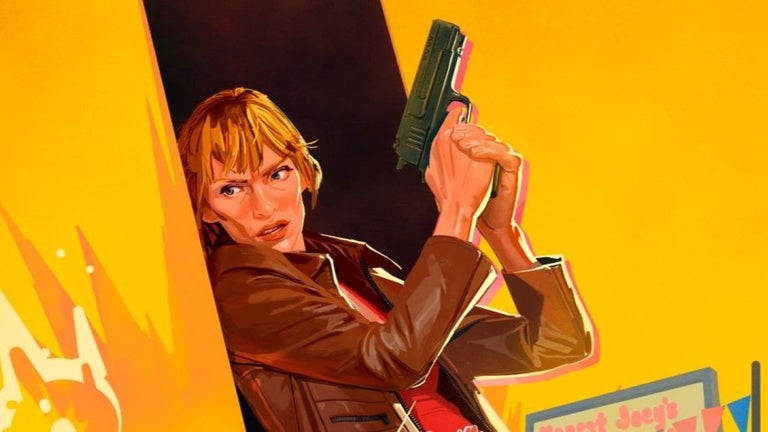Free
3uTools
A free all-in-one data management tool
Windows XP has a Fast User Switching mode of operation that allows more than one user to be logged onto the computer at the same time. This is accomplished by creating a separate session for each user that logs on, however only one of these sessions is allowed to be active at any one time, whether that is sitting at the machine (termed the console) or via a remote connection. You can switch from one user session to another by using the hot key combination of WinKey+L (the Windows logo key and the ‘L’ key together) or by using the Switch User button on the log off dialog. Both of these methods disconnect the current session (rather than ending it) and present the welcome screen. At this point logging in as another user will either connect you with the previously disconnected session for that user or create a new session for that user. This process can be used to create multiple sessions and to switch between them.
The Direct User Switching Task extends this functionality by providing the ability to switch directly to another user session, via a hot key, without going through the Windows XP welcome screen. This uses a popup menu of icons in a similar style to Alt+Tab task switching (including using the Shift key to reverse the selection direction). The benefits this task provides over standard Fast User Switching are as follows:

Trial version
1.4
Windows
Windows XP
English
1.2K
1.33 MB
Have you tried DUST (Direct User Switching Task)? Be the first to leave your opinion!
Adjust your monitor more easily
Optimize Your System with PC Booster
Download the album covers of your favourite albums
Find cover art instantly for your favourite films
Secure Data Deletion with Disk Doctors Data Sanitizer
Compare, edit and merge files and folders
A full version program for windows
Optimize Your System with Mst Defrag
ToneThis: Free Utility Software for Windows
Efficient Clipboard Management Tool for Windows
Use Gmail as a virtual storage device
Analyse and repair your registry in a click